1. What Is FMCSA Portal Registration? A Comprehensive Overview
FMCSA Portal Registration is the gateway for carriers and drivers to interact with the Federal Motor Carrier Safety Administration’s online system. By completing your FMCSA Portal Registration, you gain access to safety filings, grant authority to operate, and maintain real-time compliance data on fmcsa.dot.gov and related systems on transportation.gov. Whether you’re an established fleet or a new entrant, understanding FMCSA Portal Registration is the first step toward seamless regulatory management.
Why FMCSA Portal Registration Matters for Carriers
Effectively managing FMCSA Portal Registration reduces the risk of costly violations. After registering, carriers can monitor their Safety Measurement System status—an essential element for reducing inspection interventions as outlined in our FMCSA Safety Measurement System (SMS) 2025 overview. Proper FMCSA Portal Registration also simplifies adherence to DOT compliance checklist items, from driver qualification files to drug testing.
FMCSA Portal Registration Step-by-Step Guide
- Gather Required Documents: Collect your USDOT number, EIN, and key carrier details as described in our Driver Qualification File Requirements.
- Create a Secure Account: Use strong credentials and enable multi-factor authentication to protect your FMCSA Portal Registration profile.
- Submit and Verify Information: Follow the prompts to input details, then double-check fields to avoid common mistakes found in our FMCSA Compliance Mistakes guide.
Overcoming FMCSA Portal Registration Challenges
Many applicants encounter issues with DQ file accuracy or outdated contact information. To avoid delays, reference our DQ File Violations & FMCSA breakdown and ensure your drug and alcohol testing compliance program aligns with FMCSA standards. If you need personalized assistance, schedule a consultation via this link to schedule your appointment.
Integrating FMCSA Portal Registration with Ongoing Compliance
Once your FMCSA Portal Registration is approved, integrate it into regular safety audits. Utilize our DOT Audit Preparation 2025 service to anticipate review questions, and consider our CSA Intervention Thresholds analysis to proactively address SMS flags. For carriers needing UCR support after registration, see our UCR Filing Deadlines resource.
Leveraging Expert Support for FMCSA Portal Registration
Partnering with compliance specialists can streamline both initial FMCSA Portal Registration and subsequent filings. Explore our full suite of services—like DOT Audit Preparation, Driver Safety Score Management, and Drug and Alcohol Testing Management—to stay ahead of evolving regulations. We also offer tailored support for IFTA, IRP & BOC-3 and new entrant safety audits. For comprehensive solutions, see our FMCSA Compliance Help for Trucking Companies and dedicated FMCSA Compliance Services for Owner-Operators.
For ongoing updates and expert insights on FMCSA Portal Registration and related topics, visit our main hub at Truckers Compliance Hub to view the latest and previous posts. Don’t forget to review our Terms of Service and Disclaimer for important legal information.

2. Tip 1: Gather Essential Documents Ahead of Time
The Foundation of Seamless FMCSA Portal Registration
Efficient FMCSA Portal Registration begins long before you click “Submit.” Gathering essential documents ahead of time ensures a smooth application on fmcsa.dot.gov and seamless integration with broader federal requirements at transportation.gov. By preparing your paperwork in advance, you reduce the risk of errors flagged in the DOT Compliance Checklist and stay informed through expert insights on the Truckers Compliance Hub blog.
Identify Your USDOT Number and Carrier Credentials
First, confirm your USDOT number, EIN, and MC numbers—all critical for FMCSA Portal Registration. Reference our detailed Driver Qualification File Requirements to ensure you include valid documents. Cross-check entries against common pitfalls highlighted in DQ File Violations & FMCSA to avoid rejections. Having these credentials at your fingertips accelerates every step of the portal process.
Secure Driver Qualification Files (DQ Files)
Organized DQ files are vital for FMCSA Portal Registration compliance. Maintain up-to-date records, including CDL copies, medical certificates, and background checks, as outlined in our FMCSA Clearinghouse Compliance guide. Properly structured files not only satisfy registration requirements but also support ongoing FMCSA Compliance Requirements for Trucking Companies.
Prepare Drug & Alcohol Testing Records
Your drug and alcohol testing program directly impacts FMCSA Portal Registration approval. Compile pre-employment and random testing logs per our Pre-Employment DOT Drug Testing Requirements and Random DOT Drug Testing Requirements articles. Ensure alignment with your Driver Drug and Alcohol Testing Program and the latest Drug and Alcohol Testing Compliance standards to pass automated portal validations.
Collect Safety and Compliance Reports
Next, assemble recent inspection results and SMS performance data. Your FMCSA Portal Registration application will reference your CSA scores, so review our FMCSA Safety Measurement System (SMS) 2025 overview to interpret your rankings. Supplement these records with your DOT Audit Preparation 2025 materials, and proactively address any areas identified in FMCSA Compliance Mistakes.
Schedule a Compliance Consultation
Even the most prepared carriers benefit from expert guidance when completing FMCSA Portal Registration. Book a strategy session via schedule your appointment to review your documents with specialists. Leverage tailored services such as Driver Safety Score Management, Drug and Alcohol Testing Management, and IFTA, IRP & BOC-3 Support to complement your portal submission.
Maintain Momentum Post-Registration
After securing FMCSA Portal Registration, integrate your documentation process into quarterly reviews—monitor UCR Filing Deadlines and adjust strategies based on CSA Intervention Thresholds. New entrants can explore Safety Audit Survival Tips to stay ahead. For comprehensive support, visit our FMCSA Compliance Help for Trucking Companies or specialized FMCSA Compliance Services for Owner-Operators.
Please review our Disclaimer and Terms of Service for important legal details. For ongoing updates on registration best practices, return to the Truckers Compliance Hub blog.

3. Tip 2: Choose Strong, Secure Credentials for Smooth Access
Strengthen Your FMCSA Portal Registration Security
When it comes to FMCSA Portal Registration, choosing strong, secure credentials is non-negotiable. Your login details protect sensitive carrier data on fmcsa.dot.gov and ensure uninterrupted access to critical filings. In this guide, we’ll explore best practices for crafting bulletproof usernames and passwords, enabling multi-factor authentication, and securely managing your credentials throughout the FMCSA Portal Registration process.
Why Strong Credentials Matter for FMCSA Portal Registration
A compromised account can lead to unauthorized changes in your Safety Measurement System score or delays in your DOT audit filings. By prioritizing security during FMCSA Portal Registration, you safeguard your USDOT number and maintain compliance under the DOT Compliance Checklist and the latest FMCSA Compliance Requirements for Trucking Companies.
Crafting a Bulletproof Username and Password
When initiating FMCSA Portal Registration, avoid generic usernames that reveal your carrier name or DOT number. Instead, choose a complex username and pair it with a password at least 12 characters long, mixing uppercase, lowercase, numbers, and symbols. For guidance on avoiding common errors, review our FMCSA Compliance Mistakes article.
Enabling Multi-Factor Authentication (MFA)
MFA adds an extra layer of defense to your FMCSA Portal Registration account. After setting up a strong password, navigate to your profile settings on the portal and follow the prompts to register your mobile device or authenticator app. This step guards against unauthorized access even if your password is compromised, supporting your overall FMCSA Clearinghouse Compliance.
Secure Credential Management Best Practices
Store your FMCSA Portal Registration credentials in a reputable password manager rather than local spreadsheets or sticky notes. Regularly rotate your passwords—especially before annual tasks like driver-qualification-file requirements updates or dot-audit-preparation-2025. If you need help correcting login issues, our How to Correct FMCSA Violations service can walk you through best practices.
Integrating Credentials into Your FMCSA Portal Registration Workflow
Seamless FMCSA Portal Registration isn’t just about the initial sign-up. Link your secure account to ongoing programs—such as Drug and Alcohol Testing Management and Driver Safety Score Management—to streamline compliance reviews. Regularly confirm that your login works before critical deadlines like UCR Filing Deadlines or new entrant safety audit survival tips.
When to Seek Expert Assistance
If you encounter MFA errors or suspect your credentials have been compromised, don’t wait. Schedule a one-on-one review with our compliance team via schedule your appointment. For holistic support beyond credentials—covering pre-employment DOT drug testing requirements through random testing protocols—explore our full suite at Truckers Compliance Hub.
Fortify Your FMCSA Portal Registration Today
Adopting strong, secure credentials is a critical step in any FMCSA Portal Registration journey. From choosing complex passwords to enabling MFA and leveraging password managers, these practices protect your operations and ensure uninterrupted access to essential services on transportation.gov. For further resources, consult our CSA Intervention Thresholds guide or dive into advanced support through our IFTA, IRP & BOC-3 Support service.
Visit our legal pages to stay informed: review our Disclaimer and Terms of Service before proceeding. For ongoing tips on FMCSA Portal Registration, keep up with the latest and previous posts on the Truckers Compliance Hub blog.

4. Tip 3: Navigate the Registration Workflow with Confidence
Mastering FMCSA Portal Registration Workflow
Navigating the FMCSA Portal Registration process with confidence transforms a daunting task into a streamlined experience. Whether you’re a seasoned carrier or a new entrant, understanding each step of FMCSA Portal Registration helps you avoid delays, reduce errors, and maintain full compliance with federal regulations on fmcsa.dot.gov and transportation.gov.
Understand the FMCSA Portal Registration Interface
The first key to confident FMCSA Portal Registration is familiarizing yourself with the portal’s layout. Log in using your secure credentials and explore tabs for authority filings, safety data, and driver records. Reference our DOT Compliance Checklist for Owner-Operators to ensure you’ve gathered all necessary information before you begin data entry.
Step-by-Step Walkthrough for FMCSA Portal Registration
- Account Verification: After initiating your FMCSA Portal Registration, verify your email and complete multi-factor authentication. For expert guidance on robust login practices, see our FMCSA Clearinghouse Compliance post.
- Carrier and Driver Data Entry: Accurately input your USDOT number and EIN. Use our Driver Qualification File Requirements as a reference to fill out every field correctly.
- Safety Measurement System Review: Upload recent inspection results to reflect your SMS scores accurately. Learn more in our FMCSA Safety Measurement System (SMS) 2025 article.
- Finalize & Submit: Before submitting your FMCSA Portal Registration, consult the DQ File Violations & FMCSA guide to catch common data-entry errors.
Avoiding Common Pitfalls in FMCSA Portal Registration
Despite best efforts, many carriers stumble during FMCSA Portal Registration due to mismatched carrier names or outdated contact information. Review our FMCSA Compliance Mistakes overview to proactively address these issues. Additionally, ensure your drug and alcohol testing logs align with FMCSA rules by checking our Drug and Alcohol Testing Compliance resource.
Streamline Data Entry for FMCSA Portal Registration
Efficiency is vital for smooth FMCSA Portal Registration. Pre-populate recurring fields—like mailing address and carrier classifications—by saving templates within the portal. Integrate your documentation workflows with services such as Drug and Alcohol Testing Management and Driver Safety Score Management to reduce manual entry.
Leverage Expert Support and Training
When you need one-on-one assistance with FMCSA Portal Registration, schedule a consultation via schedule your appointment. Our specialists will guide you through complex sections, from UCR filings—see UCR Filing Deadlines—to IFTA/IRP support outlined in IFTA, IRP & BOC-3 Support.
Next Steps After FMCSA Portal Registration
Once your FMCSA Portal Registration is approved, integrate ongoing compliance tasks into your calendar:
- Monitor your SMS status against CSA Intervention Thresholds.
- Prepare for audits with our DOT Audit Preparation service and review New Entrant Safety Audit Survival Tips.
- Stay current on posts and updates via the Truckers Compliance Hub blog.
Confident, Compliant, and Connected
By mastering each phase of the FMCSA Portal Registration workflow—understanding the interface, avoiding data-entry errors, and leveraging expert resources—you’ll secure uninterrupted access to critical FMCSA services. For additional support, explore our comprehensive FMCSA Compliance Help for Trucking Companies or tailored FMCSA Compliance Services for Owner-Operators. Remember to review our Disclaimer and Terms of Service to understand your rights and responsibilities. Keep up with best practices and stay compliant—your success starts with confident FMCSA Portal Registration.

5. Tip 4: Verify and Validate Your Details to Prevent Errors
The Critical Role of Verification in FMCSA Portal Registration
Accurate FMCSA Portal Registration hinges on meticulous verification and validation of every detail you enter. A single typo in your USDOT number or carrier name can trigger application rejections and compliance headaches on fmcsa.dot.gov or transportation.gov. This Tip 4 guide shows you how to verify and validate your data to prevent errors, maintain regulatory alignment, and keep your operations moving smoothly.
Leverage a Comprehensive DOT Compliance Checklist
Before beginning your FMCSA Portal Registration, download and review our DOT Compliance Checklist or the owner-operator–specific DOT Compliance Checklist for Owner-Operators. These checklists highlight critical fields—like your MC number, legal entity name, and mailing address—that must match exactly across all FMCSA systems. Consistent use of these tools helps you catch discrepancies before submission.
Verify Driver Qualification and Testing Records
Your FMCSA Portal Registration requires up-to-date driver qualification files. Cross-check entries against our Driver Qualification File Requirements and ensure you’ve resolved any DQ File Violations & FMCSA issues. Equally important, confirm that your drug and alcohol testing program meets standards outlined in our Drug and Alcohol Testing Compliance post and aligns with both Pre-Employment Drug Testing Requirements and Random DOT Drug Testing Requirements.
Cross-Reference Safety Data and SMS Scores
Errors in your Safety Measurement System (SMS) data can derail your FMCSA Portal Registration. Before uploading inspection or crash records, verify the data against your internal logs and our FMCSA Safety Measurement System (SMS) 2025 guide. If you spot anomalies, consult our FMCSA Compliance Mistakes post to learn how to correct common issues swiftly.
Validate Contact and Carrier Information
Ensure your carrier’s legal name and mailing address are 100% consistent with your USDOT profile. Even minor variations—like “St.” versus “Street”—can lead to portal rejections during FMCSA Portal Registration. Use our FMCSA Compliance Requirements for Trucking Companies resource to verify formatting standards and amend records via our How to Correct FMCSA Violations service if needed.
Schedule Expert Review Before Submission
For an extra layer of assurance, schedule a one-on-one document audit prior to finalizing your FMCSA Portal Registration. Book your session now at schedule your appointment. Our team will review your DQ files, SMS data, and carrier profile, and recommend targeted strategies—such as DOT Audit Preparation or CSA Intervention Thresholds analysis—to safeguard your compliance status.
Maintain Clean Records Post-Registration
Once your FMCSA Portal Registration is complete, integrate periodic data reviews into your routine. Monitor UCR timelines via UCR Filing Deadlines and track ongoing compliance through services like Driver Safety Score Management and Drug and Alcohol Testing Management. For broader support, explore our FMCSA Compliance Help for Trucking Companies or specialized FMCSA Compliance Services for Owner-Operators.
Review our Disclaimer and Terms of Service for important legal information, and keep up with the latest tips and best practices on the Truckers Compliance Hub blog. Ensuring error-free FMCSA Portal Registration today means uninterrupted operations and peace of mind tomorrow.

6. Tip 5: Utilize Helpful Resources for Effortless Compliance
Leverage Resources to Master FMCSA Portal Registration
Successful FMCSA Portal Registration isn’t just about filling out forms—it’s about tapping into the right tools and expertise. By utilizing helpful resources, you can streamline each step of your FMCSA Portal Registration, minimize errors, and maintain ongoing compliance. From official government sites like fmcsa.dot.gov and transportation.gov to expert guides on the Truckers Compliance Hub, these assets empower carriers and owner-operators alike.
Tap Official FMCSA and DOT Portals
Begin your FMCSA Portal Registration journey by familiarizing yourself with the FMCSA’s e-services platform on fmcsa.dot.gov. These pages host critical instructions and FAQ sections for new users. Simultaneously, review broader policy updates on transportation.gov to understand how FMCSA Portal Registration aligns with national transportation initiatives.
Follow Expert Compliance Checklists
To avoid common pitfalls during FMCSA Portal Registration, consult authoritative checklists. Our DOT Compliance Checklist and the specialized DOT Compliance Checklist for Owner-Operators break down every requirement—from driver qualification files to safety monitoring. These guides complement the comprehensive Driver Qualification File Requirements and help you preempt issues like those discussed in our DQ File Violations & FMCSA post.
Access Targeted Training and Support Posts
Deepen your FMCSA expertise by exploring topic-specific articles on the Truckers Compliance Hub. For example, our FMCSA Safety Measurement System (SMS) 2025 overview decodes carrier scoring, while the Drug and Alcohol Testing Compliance article clarifies testing protocols. Both resources reinforce best practices that you’ll apply directly in your FMCSA Portal Registration process.
Leverage Professional Services for Seamless Registration
Even with self-help guides, many carriers benefit from professional assistance. To ensure your FMCSA Portal Registration is error-free, schedule a personalized consultation via schedule your appointment. Our services—ranging from DOT Audit Preparation to Driver Safety Score Management—integrate directly with your portal data, reducing administrative burdens.
Integrate Ongoing Compliance Tools
After completing FMCSA Portal Registration, maintain compliance with continuous monitoring solutions. Enroll in Drug and Alcohol Testing Management and review UCR Filing Deadlines to stay ahead of annual requirements. For carriers expanding into tax filings, our IFTA, IRP & BOC-3 Support ensures you remain compliant within and beyond the FMCSA portal.
Explore Additional Compliance Resources
For broader legal and operational guidance, visit our comprehensive services pages: FMCSA Compliance Help for Trucking Companies and both versions of FMCSA Compliance Services for Owner-Operators and for Owner-Operators. These hubs centralize critical updates—such as FMCSA Compliance Mistakes and New Entrant Safety Audit Survival Tips—to keep your FMCSA Portal Registration and beyond in top shape.
Commit to Effortless FMCSA Portal Registration
By leveraging a blend of official sources, expert checklists, targeted training posts, and specialized services, you’ll transform your FMCSA Portal Registration from a daunting chore into a streamlined, confidence-boosting process. Stay informed with the latest and previous posts on the Truckers Compliance Hub, and ensure you review our Disclaimer and Terms of Service for complete transparency. With the right resources at your fingertips, effortless compliance is within reach.
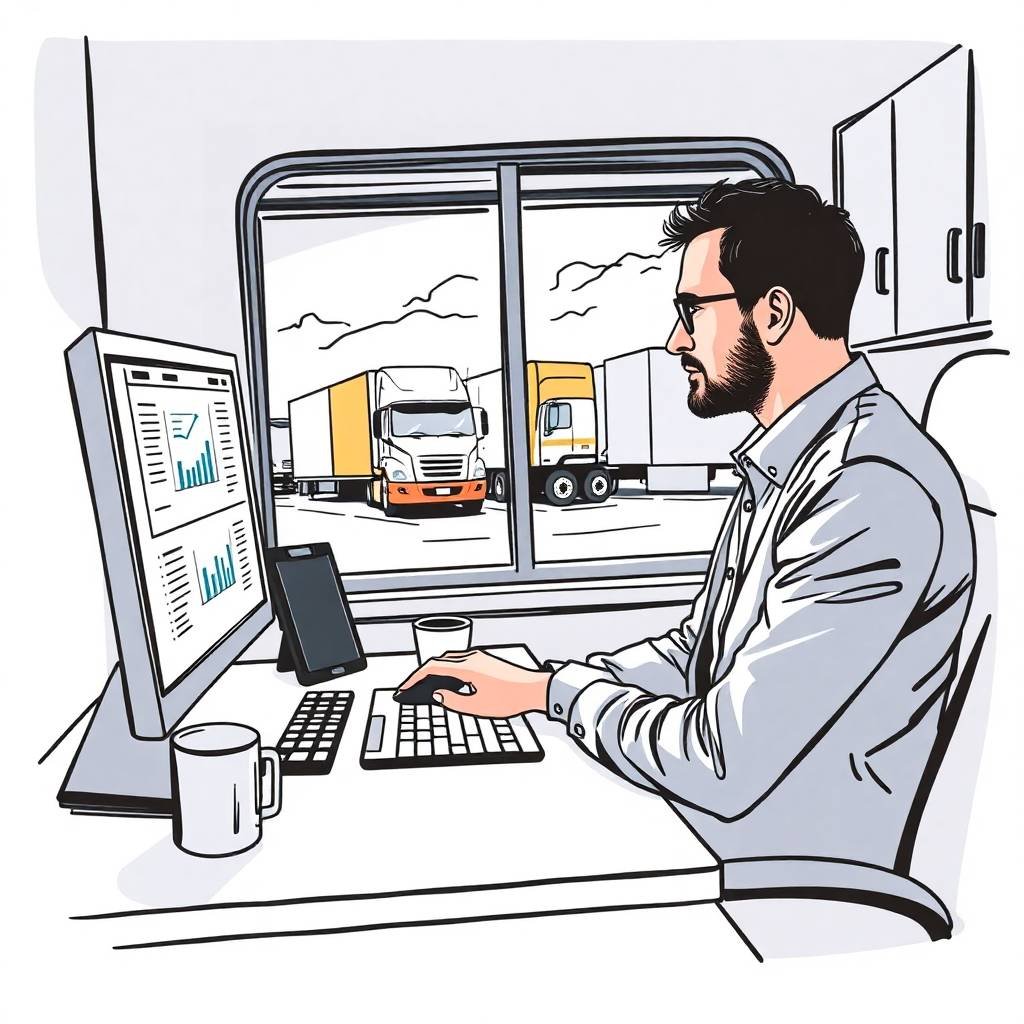
7. Tip 6: Monitor Your Registration Status Like a Pro
For new and experienced carriers alike, the FMCSA Portal Registration process is only the first step toward ongoing compliance. What many overlook, however, is the importance of monitoring your registration status consistently. Just because your application was approved doesn’t mean your compliance responsibilities stop there. In fact, keeping tabs on your registration through the FMCSA portal is a vital part of avoiding violations and ensuring your operations stay road-ready.
Why Monitoring Matters
Once your FMCSA Portal Registration is active, the real work begins. The FMCSA and U.S. Department of Transportation (DOT) expect continuous compliance with their safety, maintenance, and reporting requirements. Missing updates, failing to respond to notifications, or not tracking changes to your status can lead to deactivation, fines, or worse—being placed out of service.
To stay ahead of the curve, carriers must review their status through the FMCSA Portal regularly. A simple oversight can snowball into violations that could have been avoided with just a few clicks.
What to Watch For
The portal includes important details like registration expiration dates, operating authority status, insurance filings, and safety scores. These components are monitored by FMCSA officials and are essential during audits. If you’re in the New Entrant Safety Audit Timeline, staying on top of your records is critical. Missing one update could impact your audit outcome or trigger enforcement actions.
To understand what else is evaluated during audits, refer to our DOT Compliance Checklist and Audit Preparation Guide. These resources offer actionable insights to help you maintain alignment with federal expectations.
Automate and Schedule Regular Checks
One of the most effective ways to manage your FMCSA compliance status is to set calendar reminders or use automated tools. If you need help setting this up or want a walkthrough of the entire process, schedule a free consultation with one of our compliance specialists today.
For owner-operators, we also provide a tailored DOT Compliance Checklist for Owner-Operators to streamline your responsibilities.
Go Beyond the Basics
While FMCSA Portal Registration is a key first step, compliance also includes Drug and Alcohol Testing Management, Driver Qualification File Requirements, and adherence to CSA Intervention Thresholds. Each element contributes to your overall safety rating, which you can explore in the FMCSA Safety Measurement System (SMS) 2025 guide.
Mistakes do happen. If you’ve already encountered issues, learn how to correct FMCSA violations and take action before it affects your authority. For common compliance errors, read our breakdown of FMCSA Compliance Mistakes.
Stay Supported Year-Round
At Truckers Compliance Hub, we offer a range of services to keep your fleet on the road and compliant—from UCR filing deadlines and IFTA/IRP/BOC-3 Support to managing Driver Safety Scores. Explore our FMCSA compliance services for owner-operators or our general compliance help for trucking companies to find the right fit for your needs.
Always consult our Disclaimer and Terms of Service for more information.
Being proactive about monitoring your FMCSA registration status isn’t just best practice—it’s essential for long-term success and safety compliance.

8. Tip 7: Best Practices to Maintain Ongoing Compliance
Achieving FMCSA Portal Registration is a significant milestone—but maintaining ongoing compliance is what keeps your fleet operating legally and efficiently. Too many carriers focus solely on registration and overlook the evolving requirements set forth by the Federal Motor Carrier Safety Administration. To ensure your business thrives beyond initial registration, it’s essential to follow industry best practices that align with the expectations outlined by the U.S. Department of Transportation (DOT).
Stay Vigilant with Your FMCSA Portal
Your FMCSA Portal Registration should be treated as a living record—not a one-time task. Regularly reviewing your portal ensures that your insurance, authority status, and contact information remain up to date. Any discrepancies could result in lost authority or delayed communications during compliance checks.
For personalized help navigating the portal or reviewing your records, schedule a consultation with our team of compliance specialists.
Implement a Standard Operating Procedure (SOP)
To stay compliant, build out a standard operating procedure (SOP) that outlines every compliance task your team must complete weekly, monthly, and annually. This should include regular audits of your Driver Qualification Files, drug and alcohol testing program, and safety score monitoring through the FMCSA Safety Measurement System (SMS) 2025.
You can enhance your strategy with our DOT Compliance Checklist or our service-based DOT Compliance Checklist for Owner-Operators.
Track Testing and File Management
Failing to comply with drug testing requirements remains one of the top issues flagged during audits. Refer to our guides on Pre-Employment DOT Drug Testing Requirements, Random DOT Drug Testing Requirements, and Drug and Alcohol Testing Compliance to keep your records in order. Consider our Drug and Alcohol Testing Management service to handle this area proactively.
Also, avoid costly DQ File Violations by implementing regular internal reviews and leveraging automated systems or third-party providers.
Learn from Mistakes—Then Prevent Them
One of the most effective ways to stay compliant is by learning from others’ missteps. Our post on FMCSA Compliance Mistakes provides insights into common oversights that can be easily avoided. If you’ve already been flagged, our guide on How to Correct FMCSA Violations offers solutions for getting back on track.
Leverage Expert Help
From UCR Filing Deadlines to CSA Intervention Thresholds and IFTA/IRP/BOC-3 Support, it’s a challenge to manage every compliance element alone. Our FMCSA Compliance Services for Owner-Operators and Compliance Help for Trucking Companies are tailored to ease your operational burden.
For those just starting, our New Entrant Safety Audit Survival Tips and DOT Audit Preparation guides offer a roadmap to success.
Final Thoughts
Ongoing compliance isn’t just about keeping your FMCSA Portal Registration active—it’s about building systems that prevent errors and promote long-term safety. Visit Truckers Compliance Hub for the latest updates, and don’t forget to review our Disclaimer and Terms of Service to understand how our content and services support your compliance journey.

What is FMCSA Portal Registration and why is it essential for compliance success?

FMCSA Portal Registration is the official process by which motor carriers and drivers register with the Federal Motor Carrier Safety Administration’s online system to manage safety filings, renewals, and audits. Completing the FMCSA Portal Registration correctly ensures you maintain valid operating authority and stay ahead of audit deadlines. For a deeper dive into preparing for a DOT audit after registering, check out Truckers Compliance Hub’s DOT Audit Preparation guide.
How can I prepare my DQ file setup to streamline the registration process?

A well-organized driver qualification (DQ) file is vital for a smooth FMCSA Portal Registration. Start by gathering all CDL copies, medical certificates, and background checks, then use a digital file system to track renewals. This proactive approach to FMCSA Portal Registration minimizes delays and helps you pass compliance reviews. For step-by-step guidance on setting up and monitoring your DQ files, visit Truckers Compliance Hub’s DQ File Setup and Monitoring resource.
What common mistakes should I avoid during FMCSA Portal Registration submission?

Common pitfalls in FMCSA Portal Registration include inputting incorrect USDOT numbers, mismatched carrier names, or outdated contact information. These errors often lead to rejection and additional follow-up requests. To prevent setbacks, double-check each field before submission and maintain updated records. If you need assistance with Unified Carrier Registration (UCR) filings post-registration, Truckers Compliance Hub offers UCR Filing Assistance.
How can I integrate drug and alcohol testing management into my FMCSA Portal Registration workflow?

Ensuring your drug and alcohol testing program is up to date is a key component of FMCSA Portal Registration compliance. Incorporate regular testing schedules, clear record-keeping, and immediate reporting into your registration checklist. This alignment not only fulfills FMCSA requirements but also enhances overall safety. For complete management solutions, see Truckers Compliance Hub’s Drug and Alcohol Testing Management services.
Where can I get support for IFTA, IRP, and BOC-3 filings when completing FMCSA Portal Registration?

After finishing FMCSA Portal Registration, many carriers need help with tax and registration filings like IFTA, IRP, and BOC-3 designations. Partnering with a specialized service ensures timely submissions and reduces compliance risks. For expert assistance, explore Truckers Compliance Hub’s IFTA, IRP & BOC-3 Support.
Igor Iturriaga is a transportation compliance expert and founder of Dynamic 305 Miami LLC. He helps owner-operators and fleets stay FMCSA-compliant and audit-ready. https://www.linkedin.com/in/igor-iturriaga-64503217/
